Overview
This tutorial goes through the steps of resetting your password.
Purpose(s)
- To update your password security
How to Reset Your Password
On the menu, click on ‘My Details’.
Your personal details page will be displayed. Click “Reset Password”. A pop-up will appear to change your password.
 |
Update your password. Your new password must fit the criteria shown.
 |
Click “Save” to update your password. Click “Cancel” to discard all changes.