Overview
This tutorial goes through the steps of how to record/update the claimant’s attendance into the case report. This will inform case managers that the appointment has been completed, requires another date for new appointment, or has been cancelled.
Purpose(s)
- To inform the case manager and your service provider whether the appointment progressed
How to Update a Claimant’s Attendance
On the home page, click on ‘Update Attendance’. This will direct you to a new tab showing your list of IME Reports.
 |
Scroll down until you find your relevant case.
Click on the blue “Update”.
 |
A pop-up will appear. Select one of two choices based on the claimant’s attendance status:
 |
Confirm the Date of Attendance/Non-Attendance.
Click ‘Update’ to save, ‘Close’ to discard changes.
 |