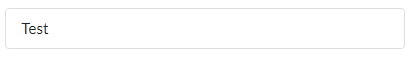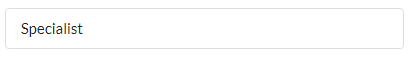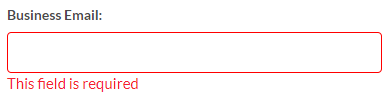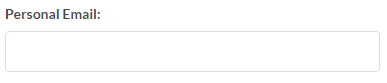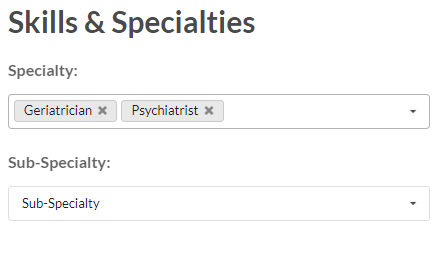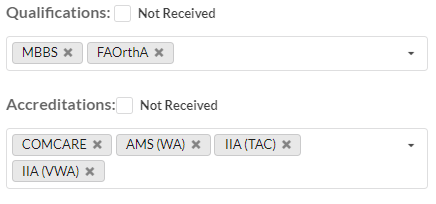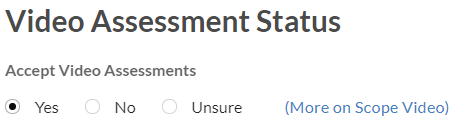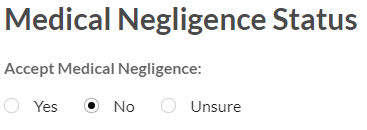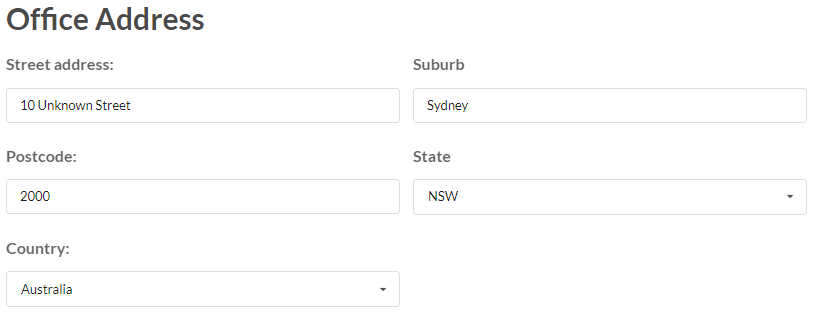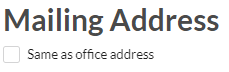Overview
This tutorial goes through the steps of setting up your personal details. Your personal details will help provide important information to case managers to help make a judgment on which doctor they should book for a claimant.
Purpose(s)
- To update important details for case managers and your service provider to see to check if you’re a suitable doctor for an examination e.g. accreditations and specialties.
How to Edit Your Personal Details
Go to My Details on the menu.
|
|
Click Edit at the top of the page.
 |
Your details are split into several sections. You’ll generally only need to update “General Information” (default My Details tab opened). Click on the section title to switch between details.
Below are details that you can update:
Name and Contact Information (top of the page)
- Name with Title
- Contact Information
- Email (Business email is mandatory)
- Phone numbers
- Industry Expertise
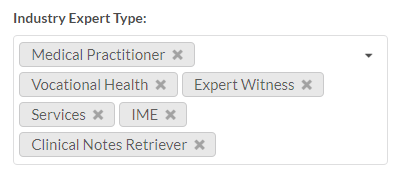
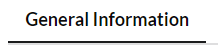
- Details about yourself including what types of reports you accept and your booking and cancellation terms
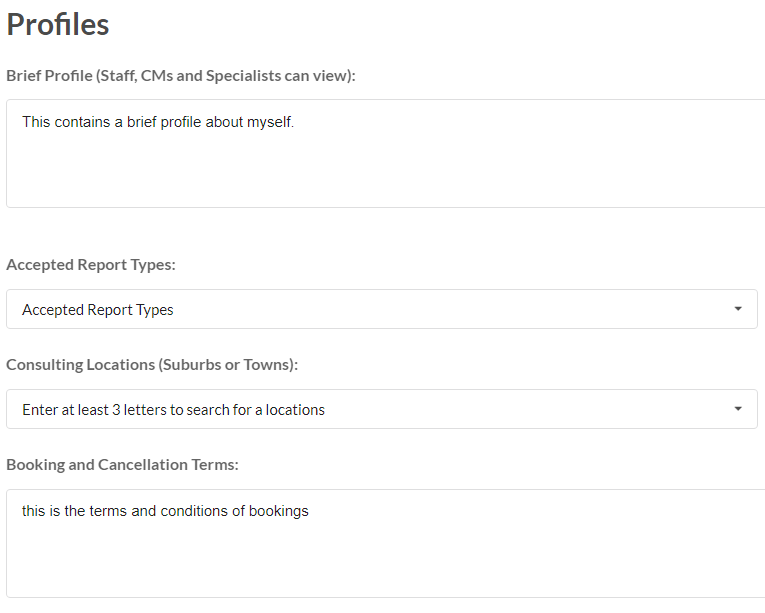
- Skills and Specialties including your accreditations
- Additional contact information:
- Secretary or Practice Manager
- Fax Number
- Email(s) to be used for correspondence
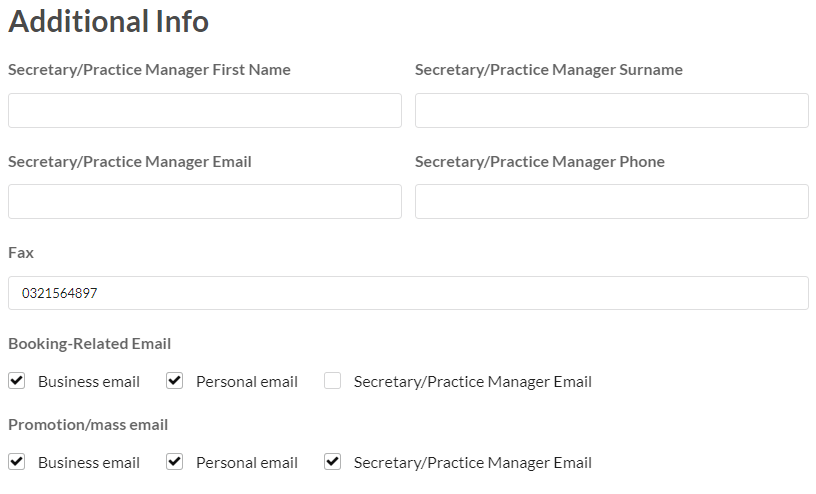
- Status of whether you accept:
- Video/Telehealth Assessments
- Medical Negligence Cases
- Documents about yourself that you can upload:
- Resume/CV
- Letter Head
- Signature
- Report Template
- Sample Report
- Click on “Upload” to add your file onto your profile
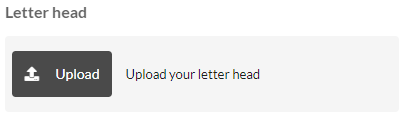
- List of emails that are sent to you to help with organisation for your appointments
- If you don’t want to receive promotional emails related to your service, untick “Subscribed”
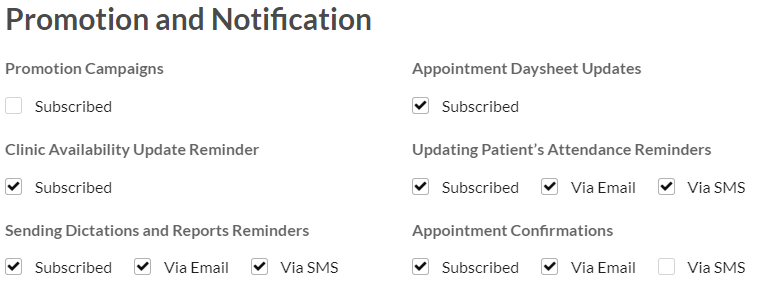
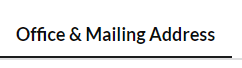
- Details of your office and mailing addresses
- Tick the box for your mailing address if they’re the same
Click “Save” when you’ve finished updating your details. Click “Cancel” to discard all changes.
 |